My First Application
Hello Everyone,
I saw lot's of tutorial and blog about first application, they all started with the Program of "Hello World". So i am here to share my experience of my first application which i created when i started android development.
First of all you have to know the basic of Core Java and after that some knowledge of android, how we design layout and all that stuff. let's get started...
To go further in android development you have to know more about the android and the technical terms we are using in it and how they work, you are free to search google and go to the android developer website.
You also have to know about android studio to create android application and you can also see videos on YouTube how to install and implement android studio. i am using android studio for my development but you can use Eclipse too. Whatever you like both are good.
Working with Android Studio
In this tutorial, we will learn how to build a basic android application using Android Studio, which will also include some Android Studio basics and android app development basics.
I saw lot's of tutorial and blog about first application, they all started with the Program of "Hello World". So i am here to share my experience of my first application which i created when i started android development.
First of all you have to know the basic of Core Java and after that some knowledge of android, how we design layout and all that stuff. let's get started...
To go further in android development you have to know more about the android and the technical terms we are using in it and how they work, you are free to search google and go to the android developer website.
You also have to know about android studio to create android application and you can also see videos on YouTube how to install and implement android studio. i am using android studio for my development but you can use Eclipse too. Whatever you like both are good.
Working with Android Studio
In this tutorial, we will learn how to build a basic android application using Android Studio, which will also include some Android Studio basics and android app development basics.
Steps to follow for developing your first android app:
Create android development environment
- Download JDK (Java Development Kit 7) required for Android Studio http://www.oracle.com/technetwork/java/javase/downloads/index.html(Search out for valid link if not working)
- Download &install (require as development IDE ) latest and upgraded Android Studio
https://developer.android.com/training/basics/firstapp/index.html
(Web page gets changed often search out if not working)
Before follow step three first install and open Android Studio, Android SDK (Software development Kit) could be download and install using SDK Manager. Click File >> Settings then under Appearance & Behavior select Android SDK under System Settings node.
https://developer.android.com/tools/help/sdk-manager.html - Now, open Android Studio you will see welcome screen.
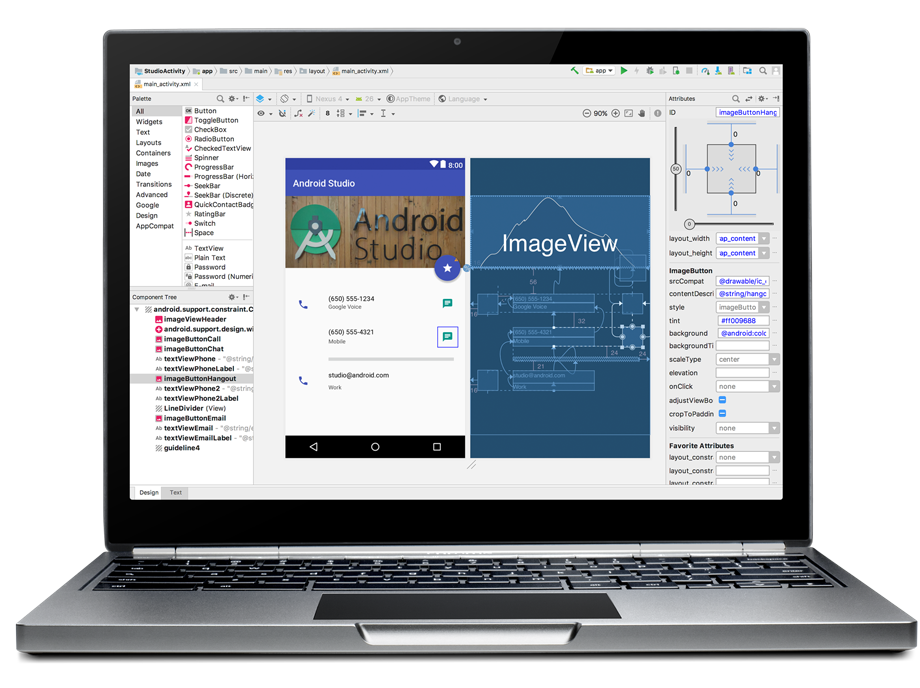

Comments
Post a Comment